Web Designing | Web Designing Course
About Web Design with HTML and CSS Digital Classroom :
Creating effective websites requires an understanding of design principles, as well as the
underlying technology that is used to deliver and display content to your audience. The Web Design with HTML and CSS Digital Classroom provides the information you need to design,develop, publish, and maintain websites. Whether you are just starting out in the fi eld of web design, or are experienced with design tools like Dreamweaver or Expression Web, you’ll fi nd this book helpful at explaining the underlying concepts for organizing, creating, and delivering web content eff ectively using best practices.
The Web Design with HTML and CSS Digital Classroom helps you to get up-and-running
quickly. Although you can work through the lessons in this book in any sequence, we
recommend that you start in at the fi rst lesson and progress through the book in the
sequence in which they are presented. Each lesson includes detailed, step-by-step instructions, background information, companion video tutorials, and lesson fi les.
The Web Design with HTML and CSS Digital Classroom is like having your own expert
instructor guiding you through each lesson while you work at your own pace. This book
includes 12 self-paced lessons that let you discover essential skills, explore web design, and learn HTML, CSS and image editing techniques that will save you time and allow you to
more easily create eff ective websites. You’ll become productive right away with real-world
exercises and simple explanations. Each lesson includes step-by-step instructions and lesson.
Prerequisites :
sure which to use, you can wait until you get to Lesson Three where we discuss working
with code and using text editors. However, if you’re comfortable installing a text editor,
we’ve listed some options below.
If you already have a visual web design tool like Adobe Dreamweaver or Microsoft
Expression Web installed on your computer, you can use the coding tools integrated with
these software packages instead of installing a dedicated text editor. Although both Adobe
and Microsoft off er free trial versions of these software tools, if you don’t have either one
installed, we recommend skipping them for now and instead using any one of the text
editors listed above while working with this book. By using a text editor, you can focus on
the design and underlying code rather than learning the user interface and functions of a
specifi c software package.
System Requirements :
Before starting the lessons in the Web Design with HTML and CSS Digital Classroom, make sure that your computer is equipped for creating and managing websites. Because you will be using a variety of software tools, there is no formal minimum requirement for your computer, however we suggest that your computer meet or exceed the following guidelines:
Windows OS
Macintosh OS
Understanding Menus And Commands :
Menus and commands within the software tools discussed in this book are identifi ed by using the greater-than symbol (>). For example, the command to print a document might appear as File > Print, representing that you click the File menu, then choose the Print command.
Understanding How To Read HTML And CSS Code Changes :
Many of the step-by-step instructions in this Blog involve typing one line (or more) of
HTML or CSS code to a previously existing block of code. In these cases, the new code for
you to add is highlighted in red to help you quickly identify the text to be added to your
lesson file.
For example, this code represents a line already present in your lesson fi le:
<h1> News </h1>
The code highlighted here in red is what you would need to add:
<h1 class="frontpage"> News </h1>
Hosting Your Websites :
The websites you will create using this book require only your computer, but eventually you will want to create websites to share with the world. To do this, you will need to put your website on a computer connected to the Internet that is always accessible. This is known as a web server. If you don’t want to get involved in creating computers that host a website, you can pay a company to provide space on their web servers for you. A good place to look for a hosting provider is here: http://www.microsoft.com/web/jumpstart/hosting.aspx.
If you want to set up your own computer for hosting a web server and you are using any Windows computer, you can turn it into a web server at no cost by using the Web Platform Installer available at: http://www.microsoft.com/web. If you are a Mac OS user, you can get Mac OS X server from Apple to use a Mac OS computer as a web server.
If you are just getting started, you don’t need to worry about web hosting just yet. But you’ll
find this information useful once you start creating sites.
Creating effective websites requires an understanding of design principles, as well as the
underlying technology that is used to deliver and display content to your audience. The Web Design with HTML and CSS Digital Classroom provides the information you need to design,develop, publish, and maintain websites. Whether you are just starting out in the fi eld of web design, or are experienced with design tools like Dreamweaver or Expression Web, you’ll fi nd this book helpful at explaining the underlying concepts for organizing, creating, and delivering web content eff ectively using best practices.
The Web Design with HTML and CSS Digital Classroom helps you to get up-and-running
quickly. Although you can work through the lessons in this book in any sequence, we
recommend that you start in at the fi rst lesson and progress through the book in the
sequence in which they are presented. Each lesson includes detailed, step-by-step instructions, background information, companion video tutorials, and lesson fi les.
The Web Design with HTML and CSS Digital Classroom is like having your own expert
instructor guiding you through each lesson while you work at your own pace. This book
includes 12 self-paced lessons that let you discover essential skills, explore web design, and learn HTML, CSS and image editing techniques that will save you time and allow you to
more easily create eff ective websites. You’ll become productive right away with real-world
exercises and simple explanations. Each lesson includes step-by-step instructions and lesson.
Prerequisites :
Before you start the Web Design with HTML and CSS Digital Classroom lessons, you should have a working knowledge of your computer and its operating system. You should know how to use the directory system of your computer so that you can navigate through folders. You also need to understand how to locate, save, and open fi les, and you should also know how to use your mouse to access menus and commands. If you are just starting out with using a computer, you should become familiar with its operation fi rst, using resources such as the Windows 7 Digital Classroom or Mac OS X Digital Classroom.
We recommend that you install a text editor to use when working with the HTML and CSS code. The specifi c editor is not important, but you should choose and install a text editor so
that you can easily open and work with the lesson fi les presented in this book. If you aren’tsure which to use, you can wait until you get to Lesson Three where we discuss working
with code and using text editors. However, if you’re comfortable installing a text editor,
we’ve listed some options below.
If you already have a visual web design tool like Adobe Dreamweaver or Microsoft
Expression Web installed on your computer, you can use the coding tools integrated with
these software packages instead of installing a dedicated text editor. Although both Adobe
and Microsoft off er free trial versions of these software tools, if you don’t have either one
installed, we recommend skipping them for now and instead using any one of the text
editors listed above while working with this book. By using a text editor, you can focus on
the design and underlying code rather than learning the user interface and functions of a
specifi c software package.
System Requirements :
Before starting the lessons in the Web Design with HTML and CSS Digital Classroom, make sure that your computer is equipped for creating and managing websites. Because you will be using a variety of software tools, there is no formal minimum requirement for your computer, however we suggest that your computer meet or exceed the following guidelines:
Windows OS
- Intel® Pentium® 4,
- AMD Athlon® 64, or Multicore Intel® processor;
- Microsoft® Windows® XP with Service Pack 2;
- Windows Vista® Home Premium, Business, Ultimate, or Enterprise with Service Pack 1.
- Windows 7 1 GB recommended RAM 1GB of available hard-disk space for working with files.
- 1280 × 800 display with 16-bit video card
- Broadband Internet connection.
Macintosh OS
- Multicore Intel® processor Mac OS X v10.4 or greater
- 1 GB of RAM 1 GB of available hard-disk space for working with lesson files.
- 1280 × 800 display with 16-bit video card
- Broadband Internet connection.
Understanding Menus And Commands :
Command Section .
Menus and commands within the software tools discussed in this book are identifi ed by using the greater-than symbol (>). For example, the command to print a document might appear as File > Print, representing that you click the File menu, then choose the Print command.
Understanding How To Read HTML And CSS Code Changes :
Many of the step-by-step instructions in this Blog involve typing one line (or more) of
HTML or CSS code to a previously existing block of code. In these cases, the new code for
you to add is highlighted in red to help you quickly identify the text to be added to your
lesson file.
For example, this code represents a line already present in your lesson fi le:
<h1> News </h1>
The code highlighted here in red is what you would need to add:
<h1 class="frontpage"> News </h1>
Hosting Your Websites :
The websites you will create using this book require only your computer, but eventually you will want to create websites to share with the world. To do this, you will need to put your website on a computer connected to the Internet that is always accessible. This is known as a web server. If you don’t want to get involved in creating computers that host a website, you can pay a company to provide space on their web servers for you. A good place to look for a hosting provider is here: http://www.microsoft.com/web/jumpstart/hosting.aspx.
If you want to set up your own computer for hosting a web server and you are using any Windows computer, you can turn it into a web server at no cost by using the Web Platform Installer available at: http://www.microsoft.com/web. If you are a Mac OS user, you can get Mac OS X server from Apple to use a Mac OS computer as a web server.
If you are just getting started, you don’t need to worry about web hosting just yet. But you’ll
find this information useful once you start creating sites.




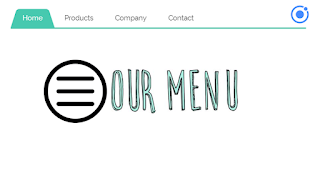








No comments